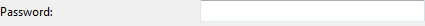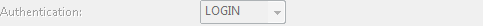SMTP
if you want to be able to send using multiple different email addresses or via multiple different SMTP servers then you can add additional SMTP accounts. Sometimes if you are travelling and not using your normal Internet connection you may need to send using a different SMTP server. Alternatively you can usually send using SSL or on port 587 no matter which Internet connection you are on.
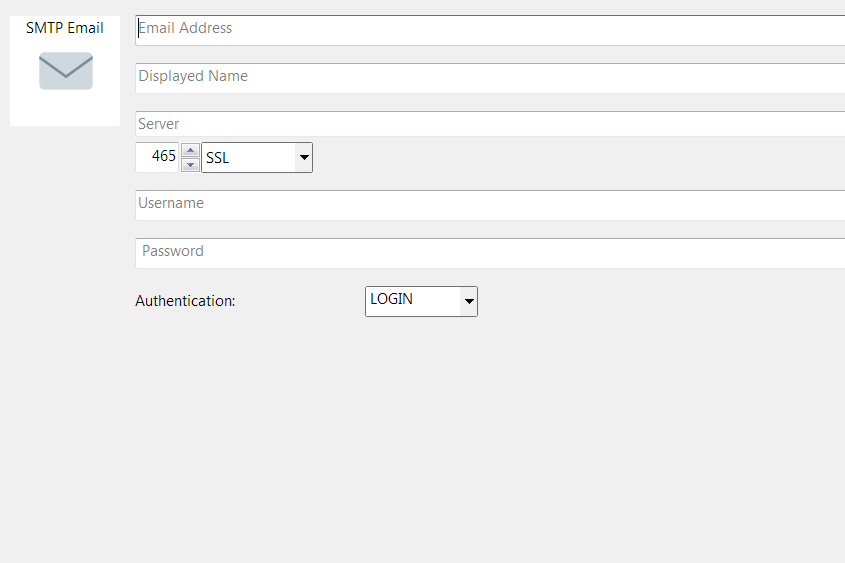
Server
Each account can be sent using a separate server.
Be sure to fill in the correct server details for each account. SMTP is usually on port 25 but use port 465 for SSL encrypted SMTP or port 587 to use STARTTLS
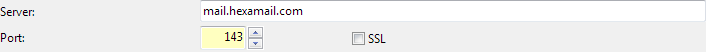
pop3.yahoo.co.uk, port 110